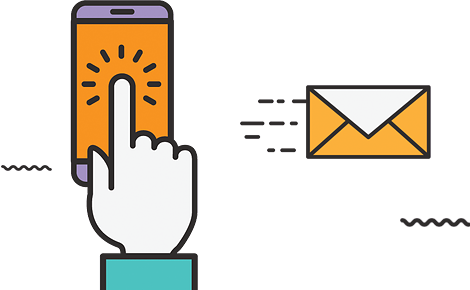Webstiffy Technology Pvt. Ltd. is total IT solutions, Service based and product based multi-purpose Company. India is now becoming digital country. We provide technology to exponentially increment of customer business in the new era of world.
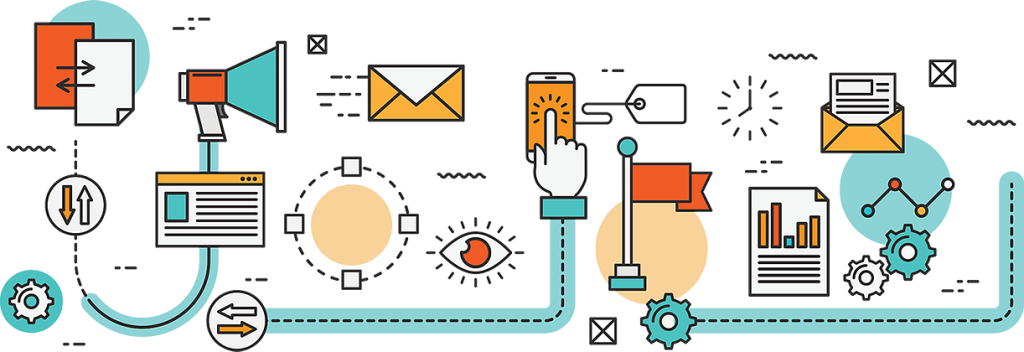
LMS{learning Management System}:
A learning management system (LMS) is a computer programme or web-based technology that is used to design, implement, and evaluate a learning process. It is used in eLearning and, in its most basic form, consists of two elements: a server that provides the basic operations and a user interface that instructors, students, and administrators control.
Businesses of all sizes, national government agencies, local governments, traditional educational institutions, and online/eLearning-based institutions all employ learning management systems. The solutions have the potential to improve traditional instructional techniques while also saving time and money for organisations. Instructors and administrators will be able to manage components such as user registration, content, calendars, user access, communication, certificates, and notifications more efficiently with an effective system.
Businesses of all sizes, national government agencies, local governments, traditional educational institutions, and online/eLearning-based institutions all employ learning management systems. The solutions have the potential to improve traditional instructional techniques while also saving time and money for organizations. Instructors and administrators will be able to manage components such as user registration, content, calendars, user access, communication, certificates, and notifications more efficiently with an effective system.
Businesses of all sizes, national government agencies, local governments, traditional educational institutions, and online/eLearning-based institutions all employ learning management systems. The solutions have the potential to improve traditional instructional techniques while also saving time and money for organizations. Instructors and administrators will be able to manage components such as user registration, content, calendars, user access, communication, certificates, and notifications more efficiently with an effective system.
Features That We Provide:
Responsive Design: Users should be able to access the LMS from any device, whether it’s a desktop, laptop, tablet, or smartphone, thanks to a responsive design. The LMS should show the user the version that is best suited to their device. The LMS should also allow users to download content so that they can access it even when they are not connected to the internet.
User-friendly interface: The LMS platform’s user interface (UI) should make it simple for learners to browse. Both the user’s and the organisation’s abilities and ambitions should be reflected in the UI. Unintuitive user interfaces risk confusing or distracting users, making the LMS ineffective.
Reports and analytics: This covers tools for eLearning assessment. Instructors and administrators need to be able to see and track their online training initiatives to see if they’re working or if they need to be tweaked. This is applicable to both groups and individuals.
Course and catalog management: All of the eLearning courses, as well as their associated course content, are stored in the LMS. To provide a more customised learning experience, administrators and instructors should be able to design and administer these catalogues and courses.
Content interoperability and integration: Interoperable standards, such as SCORM and xAPI, must be followed for creating and storing content in an LMS.
Automation: Admins should be able to automate repetitive and time-consuming operations using learning management systems. User grouping, new user population, user deactivation, and group enrollments are only some of the possibilities.
Types of learning management systems
The different types of LMS deployment options are:
- Cloud-based
- Self-hosted
- Desktop application
- Mobile application
Cloud-based learning management systems (LMSs) are hosted in the cloud and frequently use the software as a service (SaaS) business model. The system is maintained and any technical changes or upgrades are handled by cloud-based LMS vendors. Using a username and password, online users can access the system from anywhere, at any time.
Self-hosted LMSs necessitate the user downloading software. Self-hosted platforms give customers more creative power and customization options, but they must maintain the system themselves and frequently pay for updates.
Desktop application LMSes are installed on the user’s desktop. However, the application may still be accessible on multiple devices.
Mobile application LMSes offer mobile learning and are available via mobile devices from anywhere and at any time. Users can participate with and track their online learning activities while on the go using this platform deployment option.